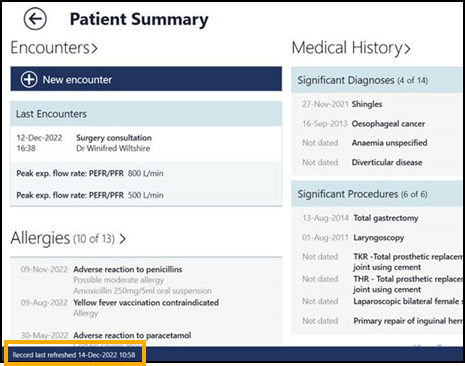The following list details known issues within Vision Anywhere by country (Updated 13/06/24):
All Countries
Issue |
Description |
Detected in |
Fixed in |
| Uninstall Issue | If a user uninstalls Vision Anywhere from a machine under their profile and then another user attempts to use Vision Anywhere on the same machine under their own profile, they may encounter difficulties accessing patient records due to an issue with the uninstall process. | 4.6 | 4.10.1 |
| Prescription Manager Print View Refresh Issue |
In rare instances where a user has both Vision Anywhere and Vision 3 open for the same patient simultaneously and issues medication in Vision 3 Consultation Manager, a refresh in Vision Anywhere may result in prescription details appearing on either the Repeat Medication or Acute Medication screen (depending on the type of prescription entered) but not on the Prescription Manager - Print Summary screen. Workaround: To resolve this, you need to navigate back to the Medication screen and then return to the Prescription Manager Print screen for the data to become visible. |
4.4 | 4.10.1 |
| Automatic Sync. of Downloaded Patient Records |
Patient records downloaded manually or automatically in Vision Anywhere currently only synchronise with their Vision 3 record every 30 minutes. This means that when you open a patient record while online, any data added in Vision 3 in the last 30 minutes do not display in their Vision Anywhere record. Workaround: We recommend doing a manual refresh on opening the patient record, right click on the bottom bar and select Refresh |
4.6 | 4.10.1 |
| Docman 10 | England only - You are currently unable to open Docman10 correspondence entries from within Vision Anywhere | All releases | TBC |
| Pregnancy related Prescribing Warnings not displaying | If a pregnancy is recorded in Vision Anywhere using SNOMED term ‘Pregnant’ (concept ID 77386006) Vision Anywhere does not currently display pregnancy related prescriber warnings. | All releases | 4.10.1 |
| Ankle Brachial Pressure Index (ABPI) | The Ankle Brachial Pressure Index (ABPI) data entry form incorrectly defaults to 0, please check the Value Ratio carefully before saving an entry. | 4.6 | 4.10.1 |
| Auto-start | Currently, Vision Anywhere does not automatically launch when you power on your PC. | 4.7.0 | 4.10.1 |
Scotland & Wales only
Issue |
Description |
Detected in |
Fixed in |
| BMI calculation issue |
When recording a patient's weight in Vision Anywhere, the Body Mass Index (BMI) score does not automatically calculate based on the new weight value. This issue impacts Vision 3 users in Wales when creating a new WCCG Referral for a patient whose weight has been recorded in Vision Anywhere. The weight, along with the BMI and the most recent height, does not display in the Risks and Warnings - Body Measurements section, leading to its omission from the referral. Please thoroughly scrutinise the entries made in the Risks and Warnings - Body Measurements section, particularly if weight, height, or BMI holds clinical significance for the referral. Workaround: If required, you can manually include any missing readings within the referral dialogue. |
4.6 |
4.10.6 |
Important - The Fixed in versions are targeted versions and are subject to change, they are updated appropriately.
To check what version of Vision Anywhere you are on, see What Version of Vision Anywhere am I on? in the Vision Anywhere Help Centre.